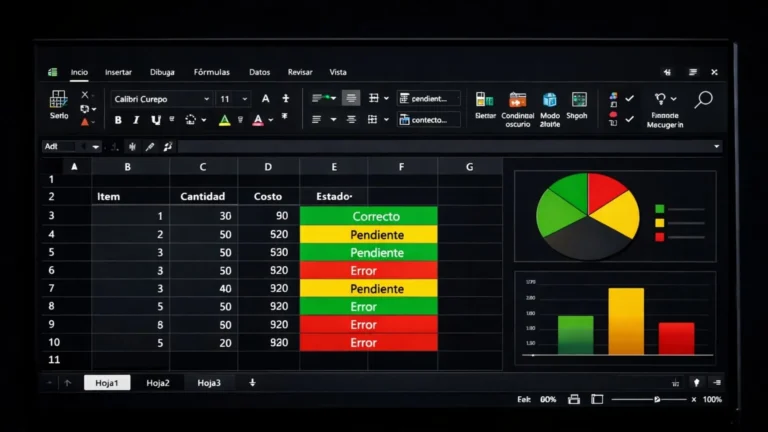Udemy has launched a free course called “Basic Microsoft Excel Course – Functions, Shortcuts, and More,” taught by instructor Jacobo Licon.
In my opinion, this course is an ideal choice for those looking to master essential Excel functions in a practical and accessible way.
With over 12,000 enrolled students and a duration of approximately 2 hours, it’s a valuable resource for those aiming to improve their data management skills.
What Does This Excel Course Offer?
The course consists of 15 lessons that cover the most useful Excel tools for data analysis and management.
The lesson structure is clear and progressive, allowing students to move from basic functions to creating interactive charts and pivot tables.
Some of the highlighted topics include:
- IF function from scratch and nested IF function—essential for creating conditions and making automated decisions in Excel.
- SUMIF and SUMIFS functions—ideal for performing specific and accurate calculations.
- The famous VLOOKUP function—a key tool for searching data in large spreadsheets.
- Basic pivot tables—to easily organize and analyze large data sets.
- Bar, pie, and combination charts with line graphs—perfect for visually displaying data in an attractive and understandable way.
What I find interesting about this course is how Jacobo Licon combines basic functions with more visual tools like checklists and interactive charts, giving students a comprehensive Excel experience.
Who Should Take This Course?
This course is designed for a wide variety of people, from students to professionals who need to improve their data analysis skills. In my opinion, it’s ideal for:
- People who want to learn Excel from the basics through practical exercises.
- Those who work with data and need to analyze it simply and efficiently.
- Students from any discipline looking for tools to enhance their academic projects.
- Anyone interested in expanding their basic knowledge of Excel with clear and practical examples.
Course link: View Course on Udemy